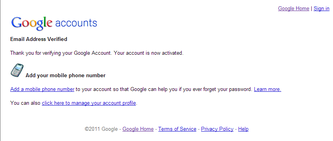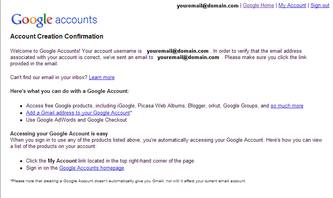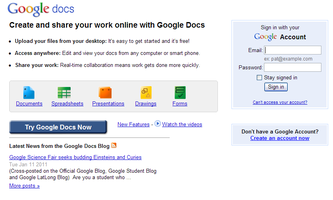New Google Account Creation
You are NOT required to create a new e-mail address; you may use any valid e-mail address. However, if you already have a Gmail account, you may be able to sign into Google Docs with that address and password.
Here's how you do it:
Here's how you do it:
Refer to the indicated screenshots on the right, if needed.
(If you already have a Google account, skip to step 9!)
- Go to http://www.google.com/accounts/NewAccount
- Fill in the requested information (screenshot 1)
(NOTE: I recommend UNCHECKING the Enable Web History box, for privacy reasons, and UNCHECKING Set Google as my default homepage, unless you want it to be) - Enter your birthdate
(NOTE: This is to verify that you are 13 y/o or older) - Verify the characters
(NOTE: Yes, this can be a frustrating part of the process!) - Read the Terms of Service
(if you so choose) - Click on I accept. Create my account.
- You will then come to an Account Creation Confirmation page; check the e-mail account that you just entered and click on the link contained therein (screenshot 2)
- After you click on the link, you will be brought to an E-mail Address Verified screen; it will ask you for a cell phone number – YOU DO NOT HAVE TO ENTER A CELL PHONE NUMBER! (screenshot 3)
- Simply type in docs.google.com and you will be taken to the Google Docs sign-in page (screenshot 4)
For the Documents guided practice, click HERE...